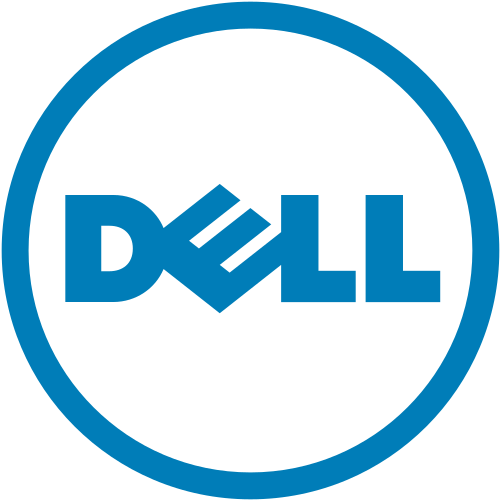Configure The Right Workstation For SOLIDWORKS 2020

With the release of SOLIDWORKS 2020, users now have access to enhanced graphics performance, as well as improvements in drawings, assemblies, and simulations.
Currently, many SOLIDWORKS users have found themselves working from home because of the ongoing COVID-19 pandemic. While some of those engineers may have taken their workstations home with them, others are investing in mobile workstations.
The upcoming Dell Precision 7550 and 7750, as well as the new Precision 5750, are available with either an Intel Core i9 8-core processor Intel Xeon 8-core processor, as well as NVIDIA RTX 3000 to RTX 5000 GPUs. For tower users, the new Dell Precision 3640 includes an Intel Xeon W-1250 processor and NVIDIA RTX 5000 graphics card.
For SOLIDWORKS Visualize users, renderings leverage the GPU directly so investing in a powerful graphics card is beneficial. All past versions of SOLIDWORKS Visualize supported NVIDIA graphics cards.
Download this whitepaper to learn more.