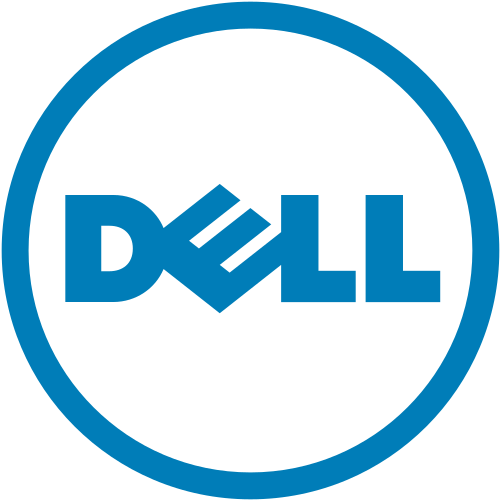Improve PC app performance, battery charging, and end-user experiences with Dell Optimizer
Artificial intelligence (AI) has an image problem—only 9 percent of Americans believe AI will cause more good than harm.1 This is inconsistent with the reality of AI and machine learning, which is already improving our lives with real-time traffic and weather maps, voice recognition, and recommendation algorithms.
Dell Optimizer is AI-based optimization software that, like the AI mentioned above, has the potential to make life better. With the user’s permission, a collection of Dell™ Optimizer features learn device behavior patterns and dynamically configure the appropriate system settings to improve the end-user experience.
Our technicians ran industry-standard benchmarks that revealed Dell Optimizer application and network Optimization features improved system responsiveness on a Dell Latitude™ 9430 laptop and a Dell OptiPlex™ 7400 all-in-one (AIO) desktop. For the Latitude 9430 laptop, we also determined that the ExpressCharge™ feature reduced battery recharging times, the Intelligent Audio feature reduced background noise during a Zoom call, and the presence detection settings worked like a charm.
Read on for our results and see how enabling Dell Optimizer can improve the end-user experience.
Learn more about Dell Technologies solutions powered by Intel®.